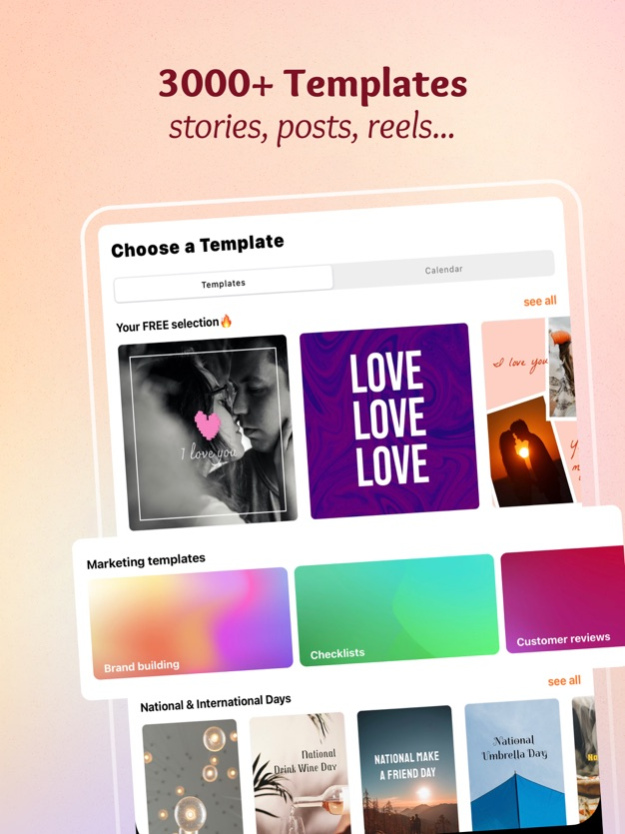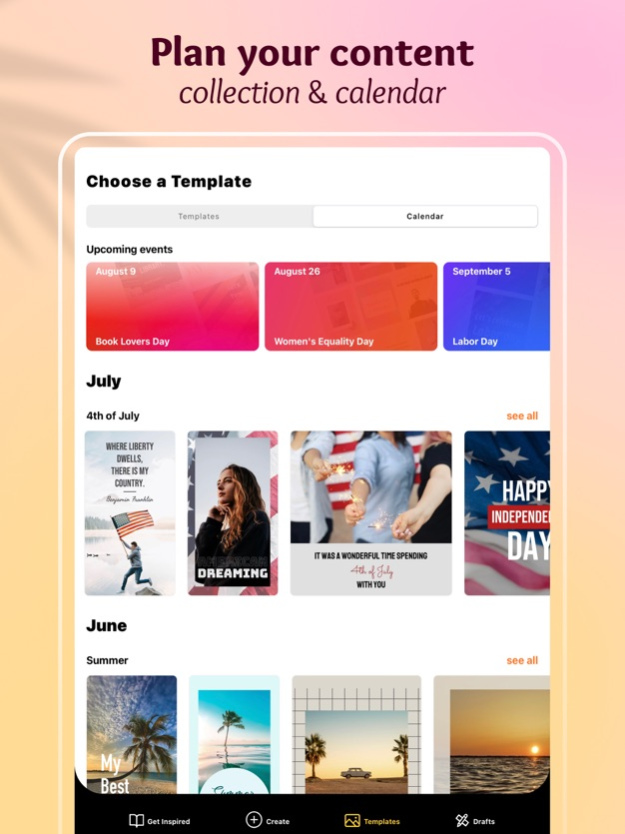Version History
Here you can find the changelog of Grideo: Post & Content Creator since it was posted on our website on 2020-03-23.
The latest version is 1.49 and it was updated on soft112.com on 22 April, 2024.
See below the changes in each version:
version 1.49
posted on 2024-04-17
Apr 17, 2024
Version 1.49
Bug Fixes
version 1.47
posted on 2024-01-30
Jan 30, 2024
Version 1.47
Hey there!
Grideo just got a bit better with the latest update. Jump into the app to see all the news and improvements for yourself.
The newest version includes:
- Special categories & articles prepared templates for January and February:
• Valentine's Day personal/business
• Black History Month
• Pantone/Color of the Year
• Lunar New Year (Chinese)
• Aesthetic Backgrounds
Thanks for creating with Grideo. If you love it, don’t forget to rate it.
version 1.46
posted on 2023-12-05
Dec 5, 2023
Version 1.46
Hey there!
Grideo just got a bit better with the latest update. Jump into the app to see all the news and improvements for yourself.
The newest version includes:
- Special categories & articles prepared templates for December and January:
• Winter season
• Christmas sale
• Free Christmas templates
• New Year’s Eve
• New Year’s Day
Thanks for creating with Grideo. If you love it, don’t forget to rate it.
version 1.45
posted on 2023-11-06
Nov 6, 2023
Version 1.45
Hey there!
Grideo just got a bit better with the latest update. Jump into the app to see all the news and improvements for yourself.
The newest version includes:
- Special categories & articles prepared templates for November and December:
• Thanksgiving
• Black Friday & Cyber Monday
• Giving Tuesday
• Winter season
Thanks for creating with Grideo. If you love it, don’t forget to rate it.
version 1.44
posted on 2023-10-09
Oct 9, 2023
Version 1.44
Hey there!
Grideo just got a bit better with the latest update. Jump into the app to see all the news and improvements for yourself.
The newest version includes:
- Special categories & articles prepared templates for October and November:
• World Mental Health Day
• National Coming Out Day
• World Food Day
• National Pumpkin Day
• Halloween
• All Souls Day / Day of the Dead
• Thanksgiving
• Black Friday & Cyber Monday
Thanks for creating with Grideo. If you love it, don’t forget to rate it.
version 1.43
posted on 2023-09-09
Sep 9, 2023
Version 1.43
Hey there!
Grideo just got a bit better with the latest update. Jump into the app to see all the news and improvements for yourself.
The newest version includes:
- Special categories & articles prepared templates for September and October:
• Collection of Summer Photos
• Labor Day (US)
• Selfie Category
• First Day of Fall/Autumn
• Halloween-Business
Thanks for creating with Grideo. If you love it, don’t forget to rate it.
version 1.42
posted on 2023-08-04
Aug 4, 2023
Version 1.42
Hey there!
Grideo just got a bit better with the latest update. Jump into the app to see all the news and improvements for yourself.
The newest version includes:
- Special categories & articles prepared templates for August and September:
• National Black Business Month
• Book Lovers Day
• World Photo Day
• Women's Equality Day
• Collection of Summer photos
Thanks for creating with Grideo. If you love it, don’t forget to rate it.
version 1.41
posted on 2023-07-07
Jul 7, 2023
Version 1.41
Hey there!
Grideo just got a bit better with the latest update. Jump into the app to see all the news and improvements for yourself.
The newest version includes:
- Special categories & articles prepared templates for July and August:
• Independence Day
• Summer Sales
• Quotes templates
• National Black Business Month
Thanks for creating with Grideo. If you love it, don’t forget to rate it.
version 1.40
posted on 2023-06-12
Jun 12, 2023
Version 1.40
Hey there!
Grideo just got a bit better with the latest update. Jump into the app to see all the news and improvements for yourself.
The newest version includes:
- Special categories & articles prepared templates for June and July:
• LGBTQ
• Father’s Day
• Start summer
• Pride Day
Thanks for creating with Grideo. If you love it, don’t forget to rate it.
version 1.38
posted on 2023-05-05
May 5, 2023
Version 1.38
Hey there!
Grideo just got a bit better with the latest update. Jump into the app to see all the news and improvements for yourself.
The newest version includes:
- Special categories & articles prepared templates for May and June:
• Mother’s Day
• Mental health awareness month
• LGBTQ
Thanks for creating with Grideo. If you love it, don’t forget to rate it.
version 1.37
posted on 2023-04-06
Apr 6, 2023
Version 1.37
Hey there!
Grideo just got a bit better with the latest update. Jump into the app to see all the news and improvements for yourself.
The newest version includes:
- Special categories & articles prepared templates for April and May:
• Easter
• Earth day
• Food Photos
• May day
Thanks for creating with Grideo. If you love it, don’t forget to rate it.
version 1.36
posted on 2023-03-16
Mar 16, 2023
Version 1.36
Hey there!
Grideo just got a bit better with the latest update. Jump into the app to see all the news and improvements for yourself.
The newest version includes:
- Special categories & articles prepared templates for March and April:
• St. Patrick’s Day
• Grideo Birthday-3rd birthday
• Easter business
• Easter
Thanks for creating with Grideo. If you love it, don’t forget to rate it.
version 1.30
posted on 2022-07-31
Jul 31, 2022 Version 1.30
Hey there!
Grideo just got a bit better with the latest update. Jump into the app to see all the news and improvements for yourself.
The newest version includes new features:
• Lock and Unlock shapes in the Layer screen
• Search option in the “Change Font” screen
...and new social media content for you:
• 100+ Life motivational quotes templates
• Popular fonts you must try (design tip)
• National Black Business Month
• Book Lovers Day
• World Photo Day
• Women's Equality Day
...and much more
Thanks for creating with Grideo. If you love it, don’t forget to rate it.
version 1.27
posted on 2022-04-27
Apr 27, 2022 Version 1.27
Hey, Grideo fans!
The new update is here. Enjoy the app!
The latest version includes:
• New inspiring articles and templates for May:
* May Day
* Cinco De Mayo
* Mother’s Day
* Mental health awareness week
• New templates for the "National & International Days" category
• 174 new fonts
• UX enhancements
If you love it, don’t forget to rate it. Thank you for using Grideo!
version 1.26
posted on 2022-03-23
Mar 23, 2022 Version 1.26
Hey, Grideo fans!
The new update is here. Enjoy the app!
The latest version includes:
• New inspiring articles and templates for March & April
If you love it, don’t forget to rate it. Thank you for using Grideo!
version 1.25
posted on 2022-02-10
Feb 10, 2022 Version 1.25
Hey, Grideo fans!
New Year, a new update is here. Enjoy the app!
The latest version includes:
UX changes within the Templates tab:
• Brand new "Marketing calendar" showing templates for upcoming, ongoing, and past special days, events, or holidays in 2022
• New "Marketing templates" category including post & stories templates for Small businesses, Sales & promotion, Product posts, Checklist, Customer reviews, Giveaways..)
Recent templates:
• FREE National & International Days templates created for almost every day through the month
• New "Enhance your SELfie" templates
• New inspiring articles for February
If you love it, don’t forget to rate it. Thank you for using Grideo!
version 1.24
posted on 2022-01-07
Jan 7, 2022 Version 1.24
Hey, Grideo fans!
New Year, a new update is here. Enjoy the app!
The latest version includes:
• Special categories & articles with pre-made templates for January
• National & International Days for each day of the month
If you love it, don’t forget to rate it. Thank you for using Grideo!
version 1.23
posted on 2021-12-15
Dec 15, 2021 Version 1.23
Hey, Grideo fans!
You’ve probably noticed our fancy Christmassy icon, but that’s not the only new thing.
In addition to updated screenshots, there are a bunch of brand new Christmas and holiday-related templates waiting in the app to get you in the mood.
Have a Merry Christmas and enjoy the app!
version 1.21
posted on 2021-11-10
Nov 10, 2021 Version 1.21
Hey, Grideo fans!
A new update is here. Enjoy the app!
The latest version includes:
• performance improvements
If you love it, don’t forget to rate it. Thank you for using Grideo! :)
version 1.19
posted on 2021-10-28
Oct 28, 2021 Version 1.19
Hey, Grideo fans!
A Halloween update is here. Enjoy the app!
The latest version includes:
• Special categories & articles with pre-made templates for October & November (Halloween Promotion, Halloween Personal, All Souls Day / Day of the Dead)
If you love it, don’t forget to rate it. Thank you for using Grideo! :)
version 1.18
posted on 2021-10-21
Oct 21, 2021 Version 1.18
Hey, Grideo fans!
A Halloween update is here. Enjoy the app!
The latest version includes:
• Special categories & articles with pre-made templates for October & November (Halloween Promotion, Halloween Personal, All Souls Day / Day of the Dead)
If you love it, don’t forget to rate it. Thank you for using Grideo! :)
version 1.17
posted on 2021-09-11
Sep 11, 2021 Version 1.17
Hey, Grideo fans!
A huuuge update is here. Enjoy the app!
The latest version includes:
• Autumn stickers & 30 Gradient backgrounds
• Special categories & articles with pre-made templates for September & October (First day of fall, The Best Times to Post on Social Media, Breast Cancer Awareness Month, World Food Day, Halloween)
If you love it, don’t forget to rate it. Thank you for using Grideo! :)
version 1.16
posted on 2021-08-17
Aug 17, 2021 Version 1.16
Hey, Grideo fans!
A huuuge update is here. Enjoy the app!
The latest version includes:
•Special categories & articles prepared templates for August & September (Book Lovers Day, World Photo Day, Women’s Equality Day, Collection of Summer photos, Labor Day)
If you love it, don’t forget to rate it. Thank you for using Grideo! :)
version 1.15
posted on 2021-07-07
Jul 7, 2021 Version 1.15
Hey, Grideo fans!
A huuuge update is here. Enjoy the app!
The latest version includes:
• added 252 backgrounds to Create tab + new category Grainy Backgrounds
• created over 1500 unique templates
• special template categories & articles for July
If you love it, don’t forget to rate it. Thank you for using Grideo! :)
version 1.14
posted on 2021-05-25
May 25, 2021 Version 1.14
Hey, Grideo fans!
A huuuge update is here. Enjoy the app!
The latest version includes:
• reduced app size
• reduced time when opening templates by 60%. (loading templates is much faster now)
• option to add multiple stickers at once from Files
• added new backgrounds to "Create tab" (Gradients, Glitter, Foil, Crayon, Noise gradient, Liquid,Texture, Artistic, Metallic pack...)
• added new stickers (shapes)
• updated onboarding with beatutiful animations
If you love it, don’t forget to rate it. Thank you for using Grideo! :)
version 1.13
posted on 2021-04-18
Apr 18, 2021 Version 1.13
Hey, Grideo fans!
A huuuge update is here. Enjoy the app!
The latest version includes:
• completely reworked "Collages" tab into the new "Create" tab with new standard templates and sizes section.
• added new beautiful onboarding screens
If you love it, don’t forget to rate it. Thank you for using Grideo! :)
version 1.12
posted on 2021-03-24
Mar 24, 2021 Version 1.12
Hey, Grideo fans!
A huuuge update is here. Enjoy the app!
The latest version includes:
• added 20 new sizes (facebook, twitter, snapchat, pinterest, business cards, covers, A4 papers and more)
• added option to crop a photo or sticker
• improved changing values in the editor when long tap pressed
If you love it, don’t forget to rate it. Thank you for using Grideo! :)
version 1.11
posted on 2021-03-06
Mar 6, 2021 Version 1.11
Hey, Grideo fans!
A huuuge update is here. Enjoy the app!
The latest version includes:
• brand new feature! ANIMATIONS!
- add animations to all stickers and grids with one tap
- adjust animation duration, delay, damping effect, repeat options or have multiple animation types at once
• support multitasking and Drop interaction in Split View mode for iPads
- you can drag an image from Photos or Files app and drop it to the editor to create a sticker
• option to copy a draft
• option to set/add a default thumbnail when sharing a video
• option to share a video as an image
• removed initial time for populating templates. Now, it's instantly!
• option to use fonts easily from third-party apps
If you love it, don’t forget to rate it. Thank you for using Grideo! :)
version 1.10
posted on 2021-02-03
Feb 3, 2021 Version 1.10
Hey, Grideo fans!
A huuuge update is here. Enjoy the app!
The latest version includes:
- fixed bug with background color
- new "Valentine's day" designs
If you love it, don’t forget to rate it. Thank you for using Grideo! :)
version 1.09
posted on 2021-01-21
Jan 21, 2021 Version 1.09
Hey, Grideo fans!
A huuuge update is here. Enjoy the app!
The latest version includes:
- new app icon
- support landscape mode for iPad
- added drawing feature (pen, line, rectangle, circle)
- added option to change opacity for stickers and giphy
If you love it, don’t forget to rate it. Thank you for using Grideo! :)
version 1.08
posted on 2020-12-01
Dec 1, 2020 Version 1.08
Dear Grideo fans!
Santa has come earlier to town this year. Celebrate holidays with the latest update and enjoy our selection of gorgeous thematic designs all in one happy place.
This update includes:
- More than 150 new Christmas templates
- New grids with 6 and 9 tiles
- New iOS 14 color picker component
- New iOS font picker component
- Added more than 1000 new fonts
- Added 50 image filters for stickers and tiles
- Added option to manually move text or sticker to achieve a pixel-perfect position
- Improved option to change dynamic sticker to static and vice versa
- Fixed issue with a small white line in the tile images
Merry Christmas from your Grideo team! :)
version 1.07
posted on 2020-10-08
Oct 8, 2020 Version 1.07
Hey, Grideo fans!
A huge update is here. Enjoy the app!
The latest version includes:
- Minor UI and performance improvements
If you love it, don’t forget to rate it. Thank you for using Grideo! :)
version 1.06
posted on 2020-10-02
Oct 2, 2020 Version 1.06
Hey, Grideo fans!
A huge update is here. Enjoy the app!
The latest version includes:
- Tons of awesome new templates
- New „Draft tab” for saving your unfinished work
- Amazing new static GIPHY stickers
- Brand-new option to add border and corner radius to GIPHY stickers
- Added horizontal and vertical guides to properly align sticker position
- Automatically pin stickers for meaningful angles (0, 45, 90 degrees)
- Improved layers management for smoother design
- Over 2 million FREE stock photos from UNSPLASH
If you love it, don’t forget to rate it. Thank you for using Grideo! :)
version 1.05
posted on 2020-07-09
Jul 9, 2020 Version 1.05
Hey, Grideo fans!
A huge update is here. Enjoy the app!
The latest version includes:
- Layers managment (You can change the order of elements.)
- Corner radius option (You can make all photo stickers, shape stickers (rectangle, square) or text stickers rounded.)
- Padding in text field (You can change the font size of text stickers.)
- Over 2 million free stock photos (You can add photos directly from Unsplash.)
- Import image from your files (Use it to add a custom logo or image to your post.)
If you love it, don’t forget to rate it. Thank you for using Grideo! :)
version 1.04
posted on 2020-05-20
May 20, 2020 Version 1.04
Hey, Grideo fans!
With our newest update, we have pimped Grideo up into a professional designing and photo editing tool for your social media following.
The latest version includes:
- "Get Inspired" tab with bite-sized articles and templates from professionals which will help you unleash your inner graphic designer
- Brand new templates for your posts
- Better user experience for iPhone 11 users
- Option to upload and use your own logo
- New "arrange object order" feature in editing templates
- Bunch of new stylish stickers with transparent fill and borders, plus your favorite sticker shapes can now change their pattern.
Thank you for trusting our app. If you love it, don’t forget to rate it :)
Thank you for using Grideo!
version 1.03
posted on 2020-04-16
Apr 16, 2020 Version 1.03
Hey, Grideo fans!
In this version we have polished the app for making your collages unique.
Get the latest version which includes:
- Sticker adjustments (double tap on a text sticker to start editing a text)
- Smoother text field editing (auto-expanding text view when editing sticker text)
- New photo templates added
If you love Grideo, don't forget to leave a review.
THANKS for using our app! :)
version 1.02
posted on 2020-04-04
Apr 4, 2020 Version 1.02
Hey, Grideo fans!
In this version we have polished the app for making your collages unique. Get the latest version which includes:
- new font styles
- UX/UI enhancements
If you love Grideo, don't forget to leave a review.
THANKS for using our app! :)
version 1.01
posted on 2020-03-28
Mar 28, 2020 Version 1.01
Hello, Grideo fans!
In this version we have polished the app for making your collages unique. Get the latest version which includes:
- brand new GIPHY stickers
- various pattern backgrounds
If you love Grideo, don't forget to leave a review.
THANKS for using our app! :)
version -
posted on 2020-03-26
version 1.08
posted on 1970-01-01
2020년 12월 1일 Version 1.08
Dear Grideo fans!
Santa has come earlier to town this year. Celebrate holidays with the latest update and enjoy our selection of gorgeous thematic designs all in one happy place.
This update includes:
- More than 150 new Christmas templates
- New grids with 6 and 9 tiles
- New iOS 14 color picker component
- New iOS font picker component
- Added more than 1000 new fonts
- Added 50 image filters for stickers and tiles
- Added option to manually move text or sticker to achieve a pixel-perfect position
- Improved option to change dynamic sticker to static and vice versa
- Fixed issue with a small white line in the tile images
Merry Christmas from your Grideo team! :)
version 1.08
posted on 1970-01-01
2020年12月1日 Version 1.08
Dear Grideo fans!
Santa has come earlier to town this year. Celebrate holidays with the latest update and enjoy our selection of gorgeous thematic designs all in one happy place.
This update includes:
- More than 150 new Christmas templates
- New grids with 6 and 9 tiles
- New iOS 14 color picker component
- New iOS font picker component
- Added more than 1000 new fonts
- Added 50 image filters for stickers and tiles
- Added option to manually move text or sticker to achieve a pixel-perfect position
- Improved option to change dynamic sticker to static and vice versa
- Fixed issue with a small white line in the tile images
Merry Christmas from your Grideo team! :)
version 1.02
posted on 1970-01-01
2020年4月4日 Version 1.02
Hey, Grideo fans!
In this version we have polished the app for making your collages unique. Get the latest version which includes:
- new font styles
- UX/UI enhancements
If you love Grideo, don't forget to leave a review.
THANKS for using our app! :)
version 1.05
posted on 1970-01-01
9 de jul de 2020 Version 1.05
Hey, Grideo fans!
A huge update is here. Enjoy the app!
The latest version includes:
- Layers managment (You can change the order of elements.)
- Corner radius option (You can make all photo stickers, shape stickers (rectangle, square) or text stickers rounded.)
- Padding in text field (You can change the font size of text stickers.)
- Over 2 million free stock photos (You can add photos directly from Unsplash.)
- Import image from your files (Use it to add a custom logo or image to your post.)
If you love it, don’t forget to rate it. Thank you for using Grideo! :)